How do you crop an image with photoshop? Or how do you resize an image in photoshop? Well, I’ll show you! This fast simple trick will have you cropping images in no time flat.
You will find that this image resizing trick is useful fro creating facebook profile images or specific image that only show a part of the big picture.
Why is cropping an image important?
- 1. Reduces File Size
- 2. Fit different formatting requirments
We are going to use this lovely image I created in illustrator here:
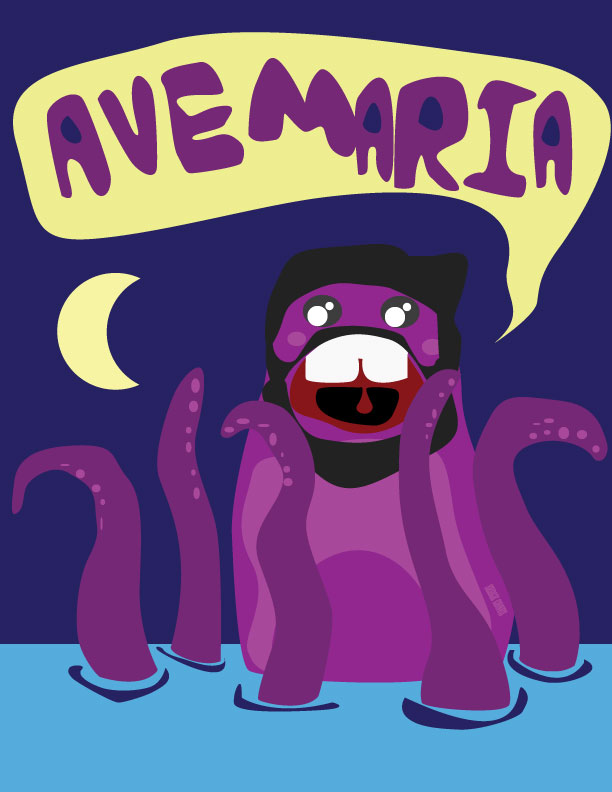 What we are going to do is create a crop of Pavaroctipus. We are going to get a crop of his face.
What we are going to do is create a crop of Pavaroctipus. We are going to get a crop of his face.
Right-click your image that you would like to edit and select open with -> Photoshop
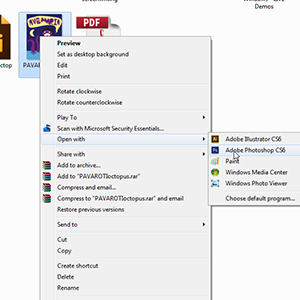
Once the image is open in Photoshop, select your crop tool ![]() from the tools palette on the the left.
from the tools palette on the the left.

Crop the area of the image you wish to use, then press enter.
 save for web and we are done!
save for web and we are done!
